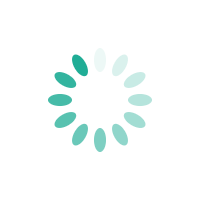
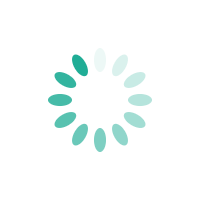
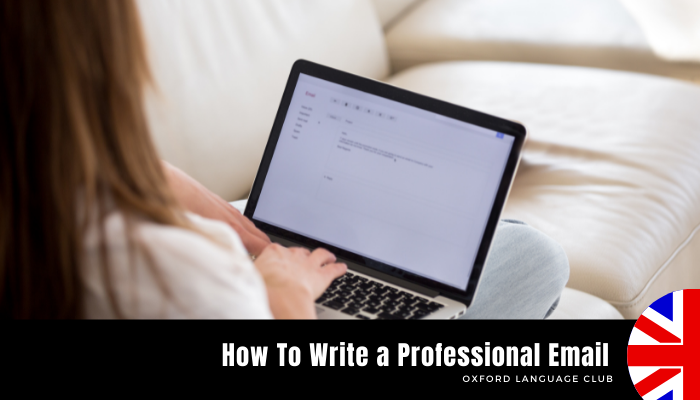
Email is one of the most widely used forms of communication both in and out of the workplace. Because of its speed and efficiency, you will likely use email in some capacity no matter your role or industry. You can write professional emails for a variety of reasons. For example, you might need to recap an important meeting, exchange information, relay an important update, or send a letter of introduction.
A well-composed email provides the recipient with a friendly, clear, concise and actionable message. Learning how to write an email that meets all of these criteria can take practice.
Consider the following tips and best practices to help you write effective, professional emails: Identify your goal, consider your audience, keep it concise, proofread your email, use proper etiquette and remember to follow up.
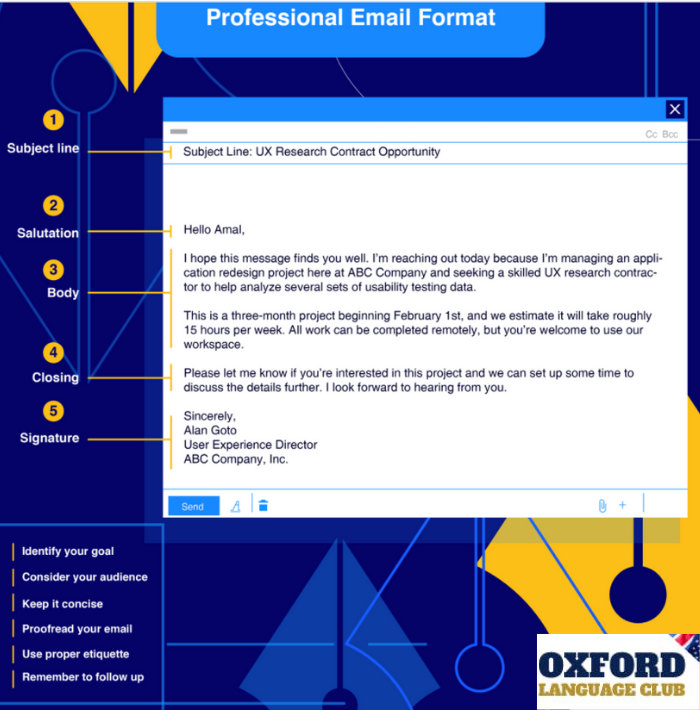
Format and structure of formal email
There are five elements to consider when formatting your email. Here is a breakdown of each:
1. Subject line
This is a short phrase that summarizes the reason for your message or the goal of your communication. It is important to include a subject line when sending a professional email so your audience knows exactly what to expect and is able to locate the message easily if needed. For example:
“Follow Up: Product Presentation”
2. Salutation
This is the first line of your email and generally acts as the greeting. For example:
“Hi Mr. Samson,"
3. Body
Just like the body of a letter, this is where you’ll share your full message. For example:
“Thank you for attending the new product presentation this afternoon. I’ve attached a video file of the full recording so you can share it with your team. Please let me know if you have any questions.”
4. Closing
This is the last line of your email before your signature and should wrap up your message. This is also where you may reiterate any requests you’ve made in the body of your message. For example:
“I look forward to speaking with you on Wednesday. Thanks again!”
5. Signature
The signature is where you identify yourself by name, title and any other information relevant to your communications. Most email programs allow you to set a fixed signature that’s automatically added to the end of every email you send.
“Sincerely,
Jillian Jones
Senior Software Engineer
ABC Company, Inc.”






















